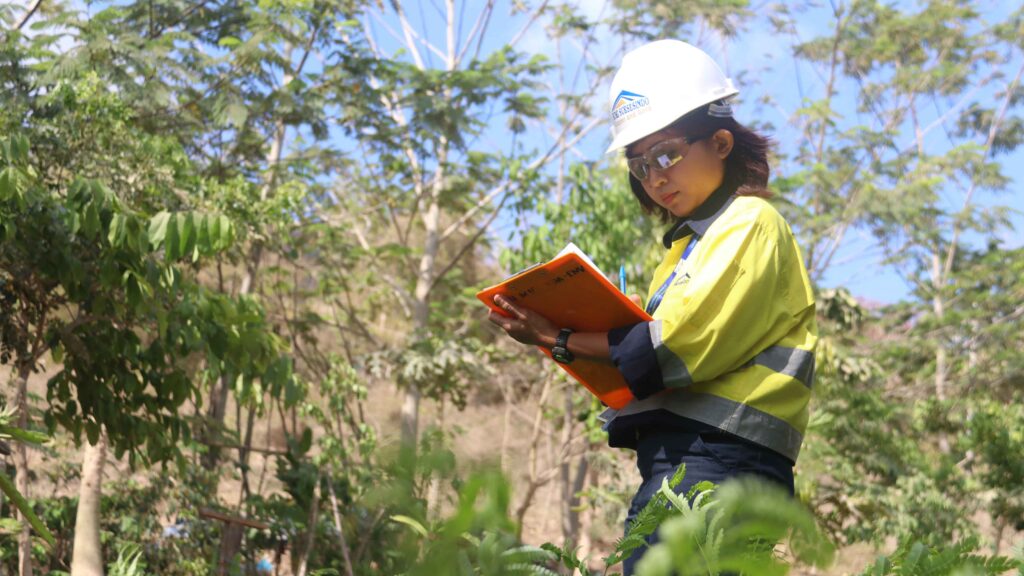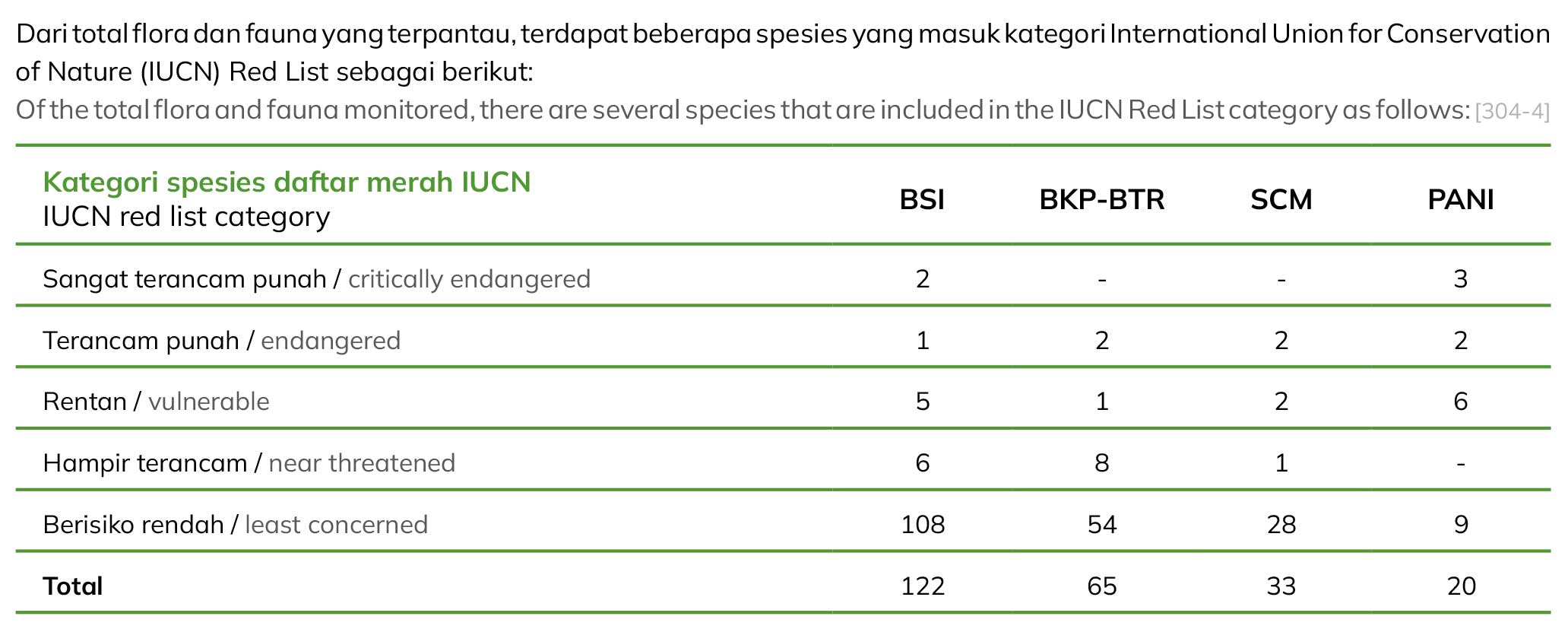Merdeka Copper Gold preserves biodiversity in the areas where mining operations take place through reclamation, rehabilitation, and the protection of flora and fauna. In order to operate mines in forest areas, Merdeka holds a Borrow to Use Forest Permit (PPKH) issued by the Ministry of Environment and Forestry.
Within the PPKH areas, the Merdeka Group only clears land that is required for mining operations, leaving quite a lot of forest areas to serve as a habitat for existing flora and fauna. These areas are consistently monitored and protected through the involvement of independent parties.
In the PPKH areas used for mining operations, the Merdeka Group restores land conditions by implementing progressive reclamation—reclamation that is carried out once a site has been used, without waiting for the completion of the entire operation.
The Merdeka Group carries out reforestation which PPKH holders must carry out. For Java Island, where the forest cover is less than 30% of the land area, the PPKH holder must provide compensatory land at least twice the size of the land opening. Meanwhile, for Merdeka operations outside of Java, where the forest cover is still above 30%, the rehabilitated area is critical land determined by the Ministry of Environment and Forestry.
Reclamation and reforestation plans for forest areas by each Merdeka Group mining operation are presented, approved, and reported annually in the Work Plan and Budget (RKAB). Reclamation activities are regulated by the Environmental Impact Analysis documents (AMDAL), Reclamation Plans (RR), Mine Closure Plans (RPT), and Minister of Energy and Mineral Resources Decree No. 1827/2018 on the Guidelines for Implementing Good Mining Technical Practices.